This topic describes all aspects of planning resources and skills with the Gantt. See other topics for Plan a Project with the Gantt or Planning Costs with the Gantt.
Plan hours of resources and skills
Step 1. Navigate to your project, tab Planning, sub-tab Resources, and click ![]() .
.
Step 2. In the appropriate plan-item row, double click the field in the column Planned Hours, a dialogue box appears.
Step 3. Click Add Resource or Add Skill. In the pop-up select the desired resources and/or skills and click Add. The resources and skills can now be planned.
Note: If a resource is a member of only one resource pool, the resource pool is automatically filled; if he is a member of more then one resource pool, the Project Manager must manually enter which resource pool applies. See Working with the Resource Summary.
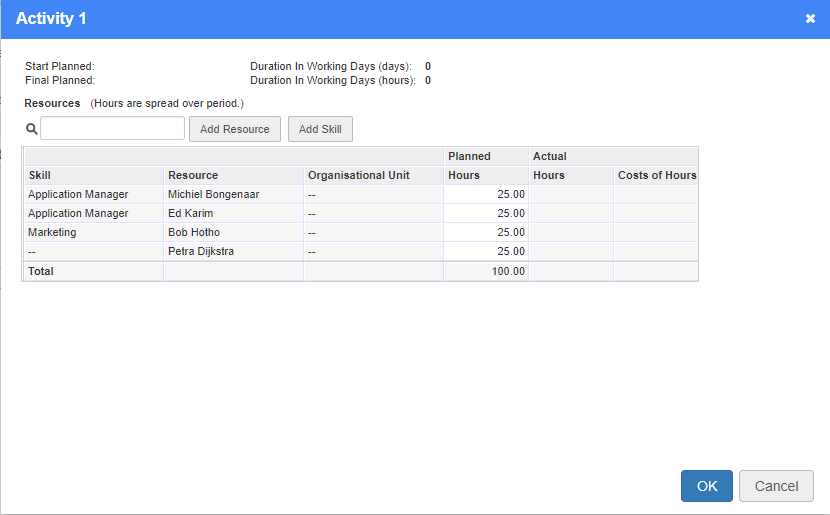 |
| Dialogue plan Resources and Skills |
Step 4. Next, in a row, click on the field in the Planned Hours column and enter the amounts.
Step 5. When your finished, click OK,the dialogue box disappears.
Step 6. Repeat this for all appropriate plan-items. When your done, click Save to save all changes and leave the edit mode.