You can configure the layout of your Home Page to hide or show sections.
Step 1. On your Home Page, on the tab Home, in the top bar click on Customise Home Page, a dialogue box appears.
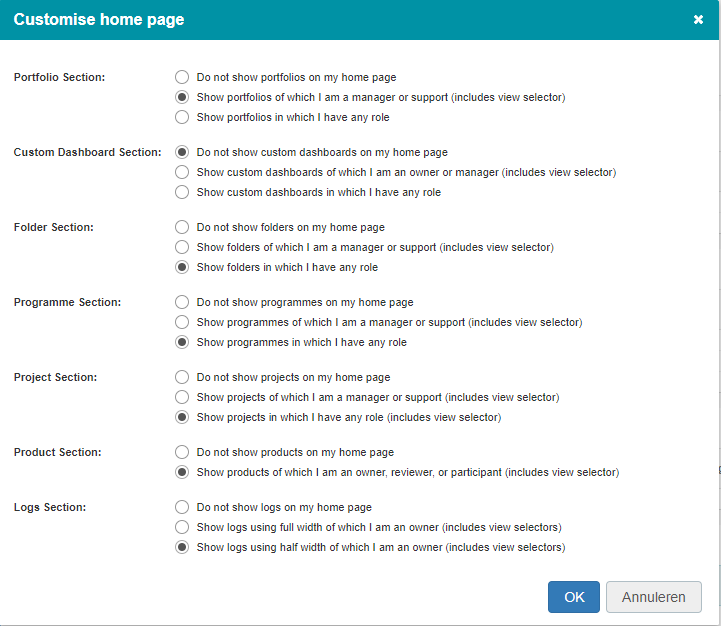
Dialogue Customise Home Page
Step 2. Use the radio buttons to hide and (how to) show sections on your Home Page, click OK.