Fortes Change Cloud can be configured for actual hours entered on a project to be approved by the project manager. The Home Page of the project manager, on the tab Approve Hours shows a list of all hours entered on the project that have to be approved.
Approve project hours
Step 1. Navigate to your Home Page, tab Approve Hours. This tab shows a list of all hours that are entered on your project(s) and have to be approved.
Step 2. Select on or more rows and click ![]() to approve, or
to approve, or ![]() to reject hours. Optionally add a remark.
to reject hours. Optionally add a remark.
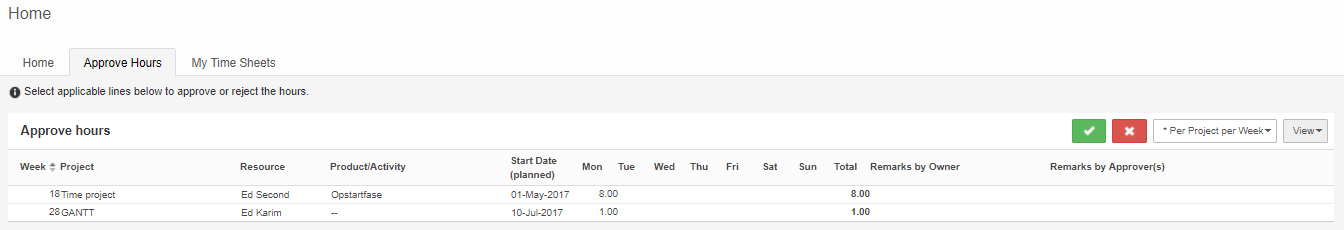
The Home Page, tab Approve Hours
Note: Hours to be approved can also be found in the projects themselves, on the tab Resource Management, sub-tab Approve Hours:
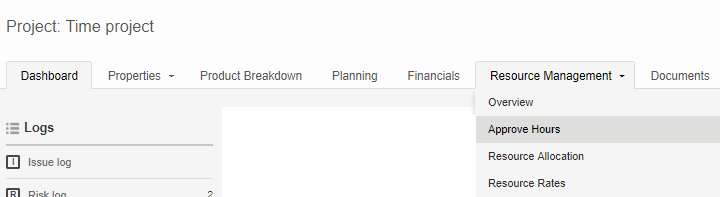
Project tab Resource Management, sub-tab Approve Hours