Edit history of an OU can be inspected. Fortes Change Cloud saves the date, person, type of action/change to what object automatically.
View change history of OU
Step 1. Hover over the tab Properties of the OU of which you want to inspect the change history. A drop-down appears.
Step 2. Click History.
Step 3. Change history of the OU is now visible.
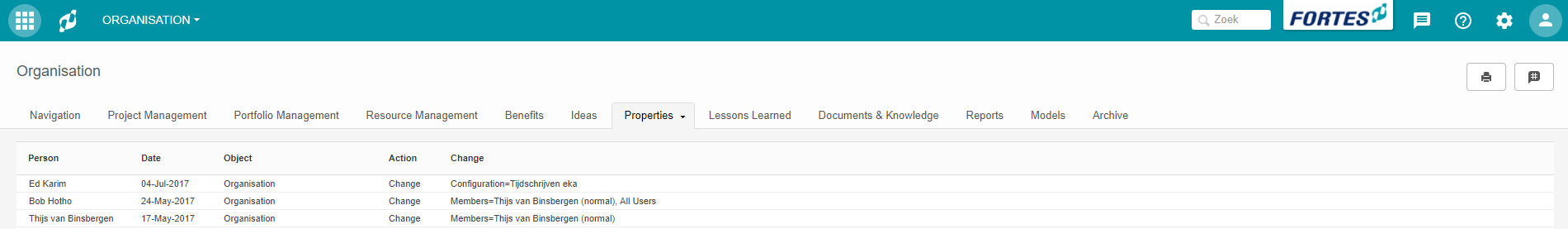
View change history of OU
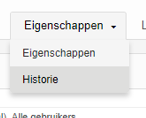
Click History to check out change history of the OU