The Resource Utilisation widget is available in the functional module Resource Management and on Organisational Unit level. It visualises information of a resource pool such as availability, planning and allocation in time.
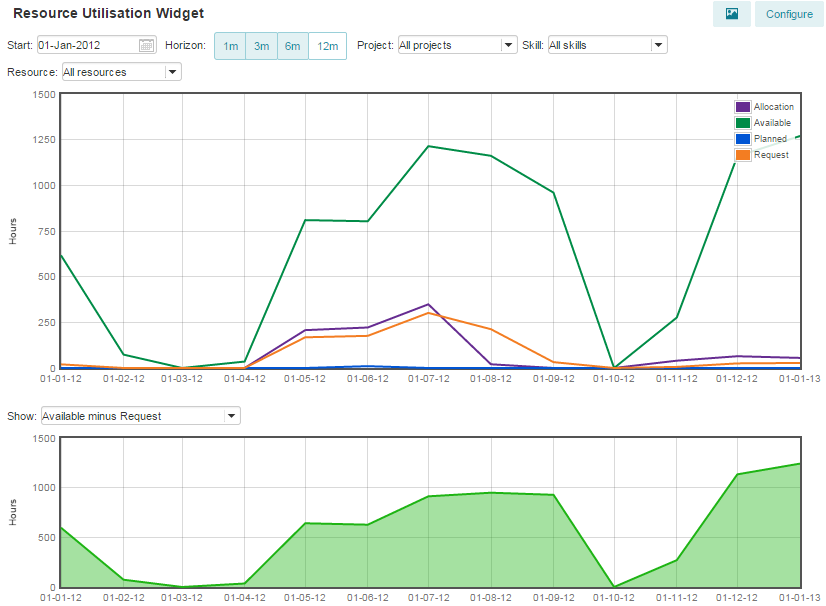
The Resource Utilisation widget
Using the resource utilisation widget
You can get insight in your resource pool by using the build in filters, like projects, skills and resources.
Combined with the start date and horizon you can see if you can facilitate the projects with resources or that there is more demand than available.
Configuring the resource utilisation widget
1. Click Configure, a pop-up appears:
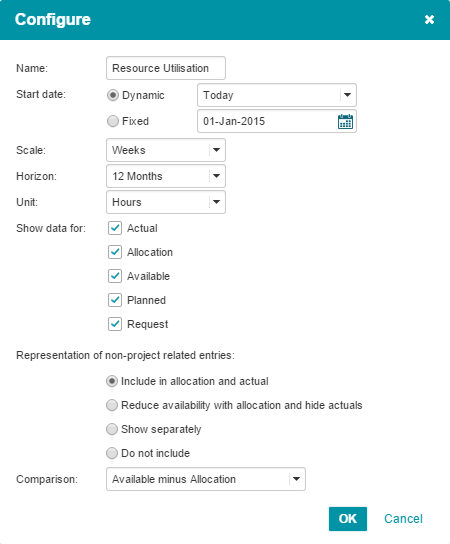
Configuration of the resource utilisation widget
2. Enter the name of the chart.
3. Set the start date; either dynamic or fixed.
4. Set the scale either to Weeks or Months.
5. Set the horizon either to 1, 3, 6 or 12 Months.
6. Set the unit to be used (Hours, Man days or Man weeks).
7. Choose for which fields data should be shown; Actual, Allocation, Available, Planned and/or Request.
8. Choose how the non-project related entries will be represented.
9. Choose the comparison.
10. Click OK to save the configuration.