The Project Map (Geo) widget shows projects on a map based on their GPS location. You can also drag projects to the map.
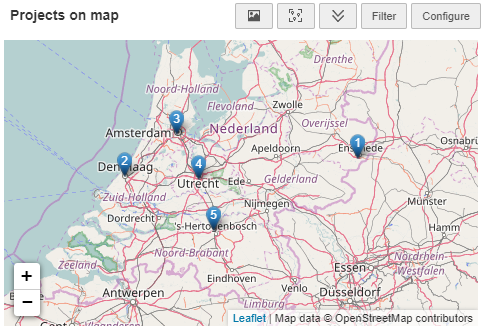
The Project Map widget
Configuring the Project map (Geo) widget: ![]()
•Click on ![]() to copy the widget to the clipboard.
to copy the widget to the clipboard.
•Click ![]() to zoom the widget the show all projects.
to zoom the widget the show all projects.
•Click ![]() to drag projects to the map.
to drag projects to the map.
•Click on Filter to set the filter for the widget.
•Click on Configure to configure the widget.
Note: at Project location Field choose the field Project location.