Every project that is started in Fortes Change Cloud is based on a Project Model. Every project will therefore have some kind of basic or standard planning. That planning can be viewed and edited in the project Gantt. The project Gantt has three sub-tabs for planning time, costs and resources.
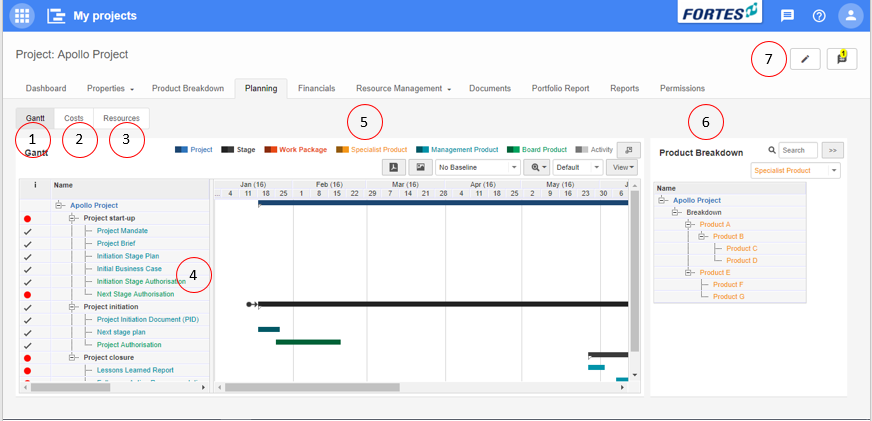
The project Gantt
What you see on the tab Planning
1.The sub-tab Gantt, where you can view and edit the project (time) planning.
2.The sub-tab Costs, where you can view and edit the project cost planning.
3.The sub-tab Resources, where you can view and edit the project resource planning.
4.The project Gantt, containing plan-items of different types: stages, work packages, products and activities.
5.The legend for the plan-item types: which type has which colour.
6.The section Product Breakdown, which contains all plan-items in the project, whether they are planned in the Gantt or not. The Product Breakdown can contain a library of plan-items and can be used to add a hierarchy to plan-items. See Working with the Product Breakdown.
7.Click ![]() to switch to the edit mode.
to switch to the edit mode.
The next topics cover all relevant use cases when planning a project with the Gantt.