It's possible to create a PNG image file from most visuals in Fortes Change Cloud, like widgets and Gantts. Look for the ![]() icon.
icon.
Create an image from a visual
Step 1. Click on the ![]() icon located next to the object you wish to convert to an image.
icon located next to the object you wish to convert to an image.
Step 2. A dialogue box appears. Right-click on the image and select Save image or Copy
Step 3. Now you are able to use the image outside Fortes Change Cloud.
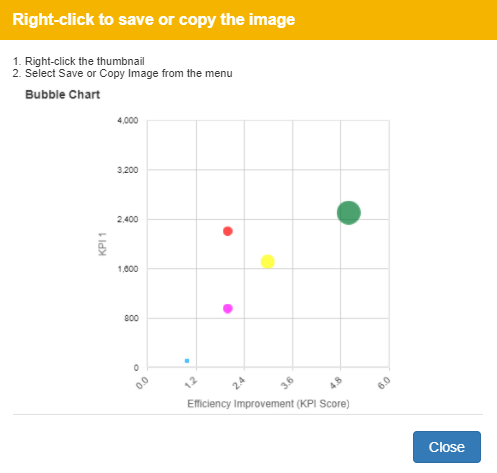
Bubble Chart after clicking the image button (top right corner)