This topic describes how to view a stakeholder report with the Fortes App.
Step 1. On your mobile device, open the Fortes App and click on the tab Reports.
Step 2. Click on a report to view it.
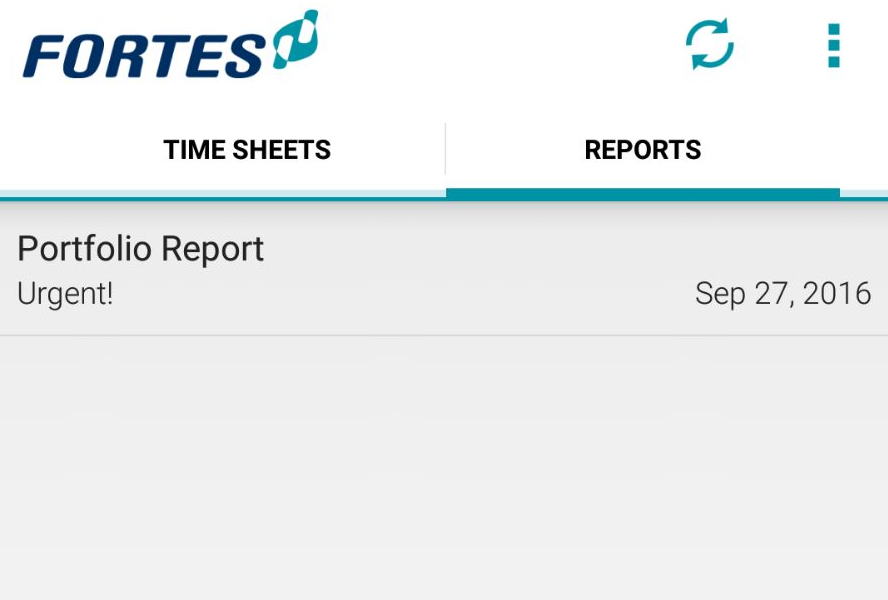
App tab Reports
| Top Previous |
View a stakeholder report (with the App) |
|
This topic describes how to view a stakeholder report with the Fortes App.
Step 1. On your mobile device, open the Fortes App and click on the tab Reports. Step 2. Click on a report to view it. App tab Reports |