The Scatter Plot widget plots projects values against two axes. The widget is available on programmes, folders and portfolios.
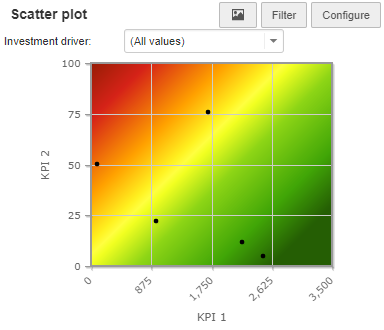
The Scatter Plot widget
Configuring the scatter plot: ![]()
•Click on ![]() to copy the widget to the clipboard.
to copy the widget to the clipboard.
•Click on Filter to set the filter for the widget.
•Click on Configure to configure the widget.
Note: If the scatter plot does not show the appropriate values, this could be due to the internal values of the project fields used; please contact your administrator.