Before you can use My Agile teams there 2 preconditions you must know:
1.The “Agile Team” module must be activated in the license key
2.‘Agile Team’ type must be enabled in the Project Folder Configuration (see more information)
In Fortes Change Cloud the Agile Team module is enabled in the license key by default. Please contact your administrator for more information.
Also the Agile Team Type in the Folder Configuration is selected by default for existing and new folders. Therefore you don’t have to make any adjustments in the basic folder configuration.
Additional information about the Folder configuration .
(The folder configuration settings can be done by Administrators or users that have Manager rights in the Folder)
If you want to enable/disable the Agile Team type in the Folder Configuration:
1.Go to an Organisation Unit where Project Management is enabled and open a folder and click on ‘Configuration’.
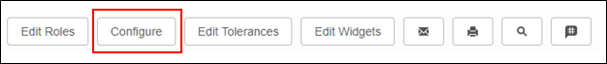
2.Select/deselect Agile Teams and click 'OK'
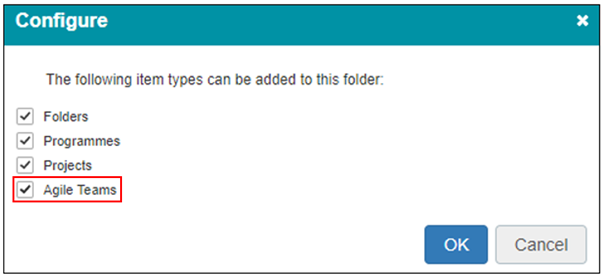
You can now start Agile Teams in this folder.