The Image and Text widget shows texts, images and hyperlinks to documents and websites. The widget is available at programmes, folders, portfolios and projects.
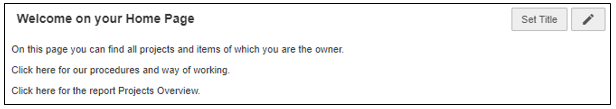
The Image and Text widget
Configuring the Image and Text widget
1.Click Set Title, a pop-up appears in which you can enter the title of the widget.
2.Click ![]() to enter a rich text editor in which you can enter text, images and hyperlinks.
to enter a rich text editor in which you can enter text, images and hyperlinks.
3.Click Save to save the widget.