It is possible to edit different settings for the Resource Grid. To do this click the button Edit Timeline Settings
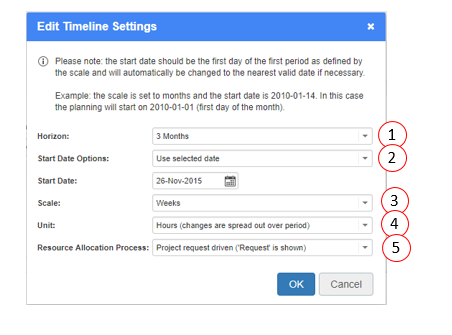
Dialogue box Timeline Settings
1.You can set the Horizon for different periods (3,6,12 or 24 months)
2.You can set the Start Date of the Resource Grid (today or selected date)
3.You can set the Scale (weeks, months or quarters)
4.You can set the Unit (hours, days per week or working days per week)
5.You can set the Resource Allocation Process
a.Project Request Driven - This configuration is normally used when the project manager is requesting hours without information from the planned hours in the Gantt. So the project manager is requesting hours direct in the Resource Grid. Only the column Request is showing.
b.Project Demand Driven - This configuration is normally used when the planned hours in the Gantt are used for requesting resources. Only the column Planned is showing.
c.Both - This configuration is normally used when the Project Manager is using the Planned hours for deciding how many hours should be requested. Both the columns Requested and Planned are showing.