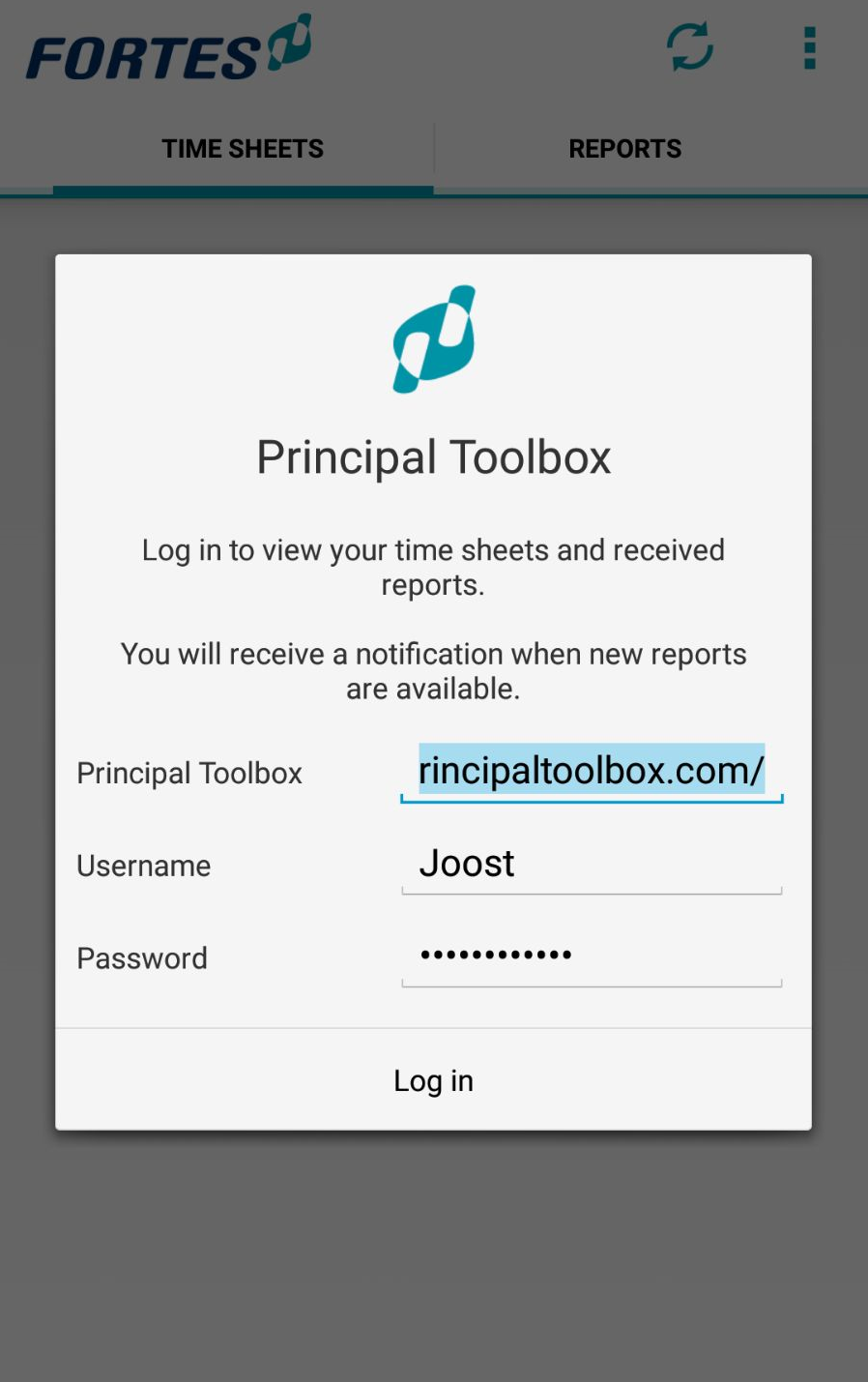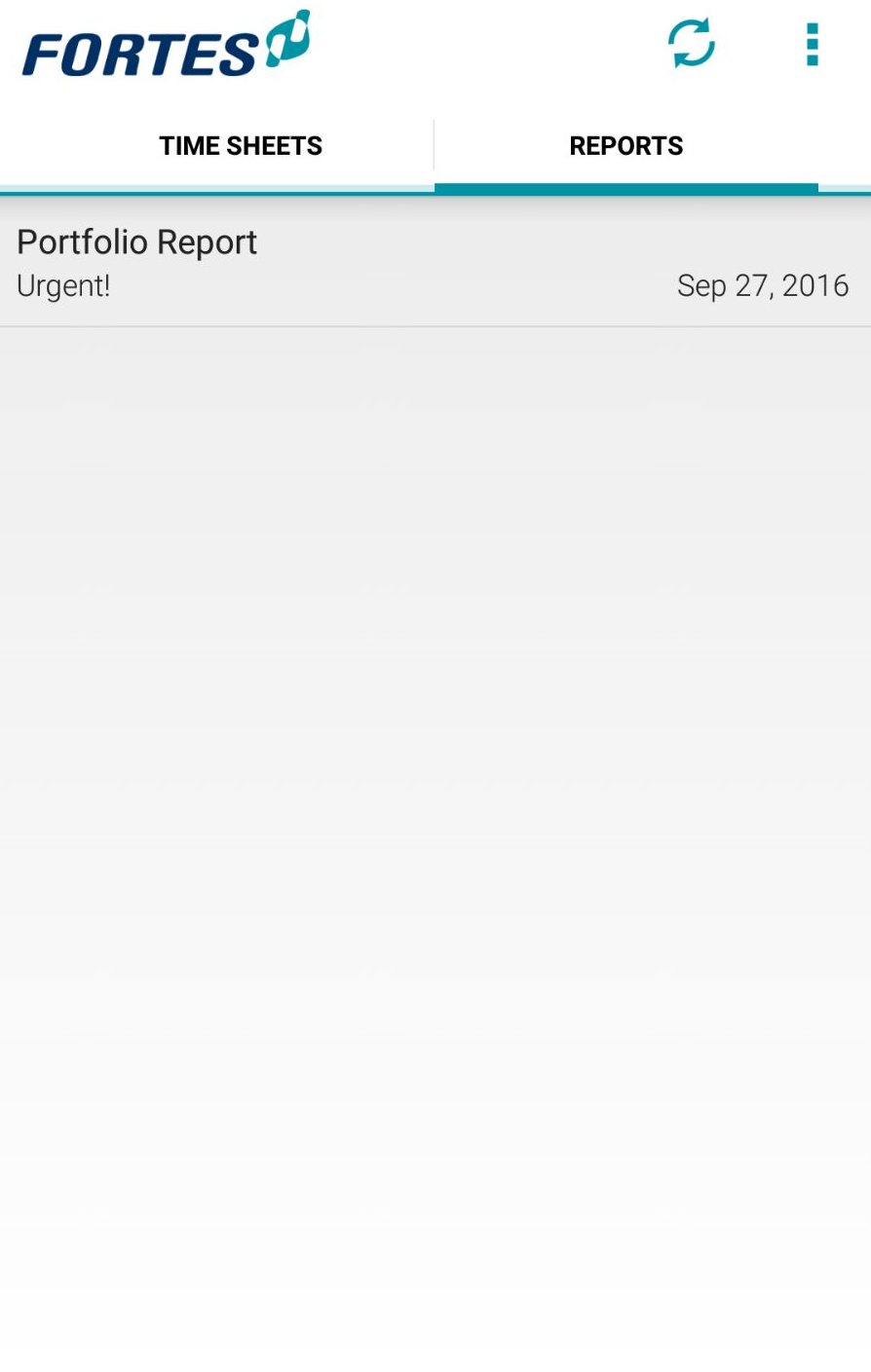This topic describes how to install and configure the Fortes App.
Step 1. On your mobile device go to Google Play Store or the Apple App Store and search the app by 'Fortes Solutions': ![]() .
.
Note: make sure to select the app named "Fortes Principal Toolbox 2017"
Step 2. Install the app on your mobile device and open it.
Step 3. In the opening screen, configure the app:
oPrincipal Toolbox: enter your Fortes Change Cloud URL, including https:// (for example https://company.principaltoolbox.com)
oUsername: enter your username
oPassword: enter your password
Step 4. Click Log in.
|
|
|
App Setup, tab Time Sheets and tab Reports