You can edit the properties of a folder, e.g. change the name, or change the configuration.
Edit the properties of a folder
Step 1. Navigate to the folder, to the tab Properties, click ![]() .
.
Step 2. Edit the information and click Save.
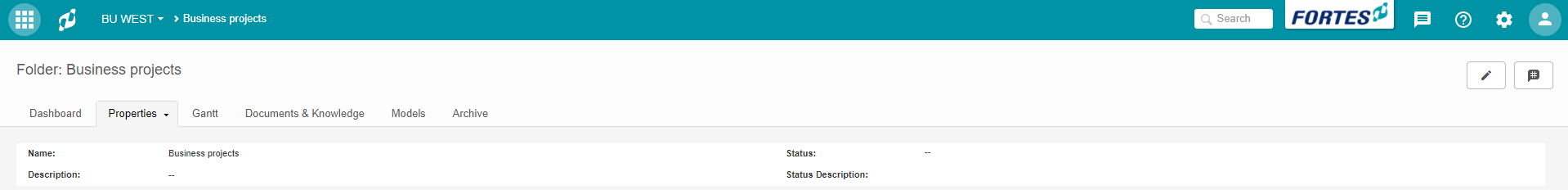
Folder tab Properties
Configure a folder
Step 1. Navigate to the folder, tab Dashboard, click Configure, a pop-up appears.
Step 2. Edit the configuration setting and click OK.
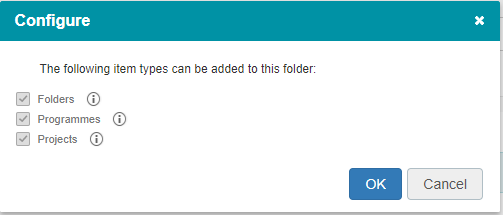
Pop up configure a folder